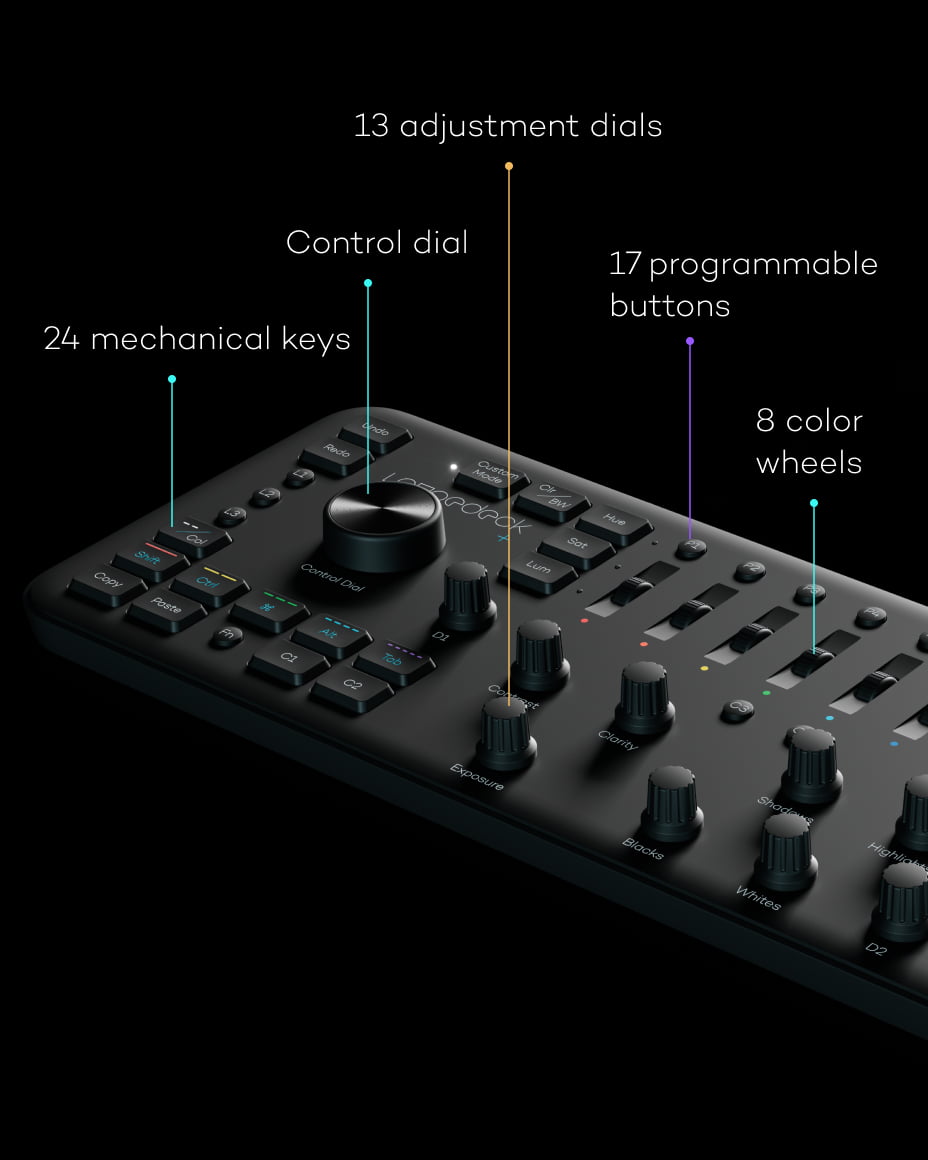(+65) 6841 2889 [email protected]


Loupedeck+ Photo and Video Editing Console
USD 279.00 excl. Tax
Product Highlights:
- Loupedeck+ supports photo and video editing workflows
- Get started in minutes with default layouts
- Easy to use – little to no learning curve
- Includes native integrations to popular photo and video editing software
- Offers up to 4 layers of programmable buttons and dials for each application profile
- Perfect console for pros and beginners
| Weight | 2 kg |
|---|
This product has been discontinued.
Loupedeck+ Video Editing Console
Loupedeck+ is a hands-on and highly intuitive photo and editing console. It’s the perfect companion for ambitious photographers and videographers.
Your mouse and keyboard are great, but neither were designed for editing photos and videos. Loupedeck+ aligns your eyes, hands, and creativity in seamless editing harmony. With intuitive controls that guide your hands to what you need, editing, grading, and fine-tuning your work becomes second nature.
FEATURED CONTROLES:
The perfect edit is in reach Loupedeck+ features 13 adjustment dials, 17 programmable buttons for presets, 8 color wheels for color grading, 24 mechanical keys for essential commands, and 1 control dial for easy navigation. All controls are clearly labeled to match Adobe Lightroom Classic for seamless editing process.
DYNAMIC WORKFLOW
Seamless and dynamic from start to finish, Loupedeck+ removes those pesky barriers. Now you can freely switch between your tools and software like Lightroom Classic and Photoshop without ever losing focus. Loupedeck+ dynamically changes application profiles, following your editing flow.
TACTILE CONTROLES
Get easy access to the tools you use most with tactile controls. Use them to navigate your timeline, adjust things like exposure and clarity incrementally, copy and paste at the push of a button, and much more.
CUSTOMIZATION
It?s great as is, but with Custom Mode you can create up to 4 layers of customized layouts of commands and actions. Hit the FN key to switch layers as you transition between editing stages.
FULL COLOR CONTROL
Manage colors with precision Want a better way to color grade. Loupedeck+ is the answer. Use 8 color wheels to precisely control Lightroom HSL settings or tweak colors in Premiere Pro. And the best part is, you can do it all without opening a single menu.
APPLY PRESETS INSTANTLY
Control Lightroom Classic with ease
With Loupedeck+, achieving your signature look has never been easier. Simply assign your go-to Lightroom Classic presets to any buttons and apply edits instantly with a quick push. This streamlines the editing process, saving you valuable time and effort.
FULL SCREEN MODE EDITING
Creating is better in fullscreen, Full Screen Mode is a not so secret, secret Loupedeck feature. Press the fullscreen mode button, to get an up-close, personal view of your photos and videos, as you edit and color grade them to perfection.
CUSTOM ACTIONS AND PROFILES
Streamline your editing process and make every second count! Create custom profiles, assign action sequences to buttons, control your Spotify playlist- all while editing up close and personal in full-screen mode.
Native Plugins and Profiles
Combined with our powerful, native integrations with leading creative software, Loupedeck offers time-saving features for faster, easier editing. Loupedeck+ seamlessly integrates with Adobe Lightroom Classic, Adobe Photoshop, Adobe Premiere Pro, Final Cut Pro, Adobe Audition, Capture One Pro, and more.
Related Products:
Loupedeck Live S SideKick for Streaming and Productivity
Loupedeck Live Console for Content Creators and Streamers
Loupedeck CT Personalized Workflow for Creative Masters
System requirements:
Operating System
- Windows 10 or later
- MacOS 10.15 or later
- Internet connection to download the Loupedeck Software
- USB-A connection
Dimensions
- 45.3 × 21 × 5 cm / 17.8 × 8 × 2 inches
- 670 g / 1.5 lbs
Supported Software
- Adobe Lightroom Classic
- Lightroom 6 (available with the Loupedeck SW version 2.6)
- Adobe Photoshop + Camera Raw
- Capture One Pro for MacOS
- Capture One Pro (shortcut-based) for Windows
- Adobe Premiere Pro
- Adobe Audition
- Adobe After Effects
- Final Cut Pro
- Adobe Illustrator
- Ableton Live
- Spotify Premium
- vMix
- OBS
- Streamlabs (Windows)
- Twitch
- Philips Hue
- Loupedeck+
- Non-detachable USB-A cable
- Quick Start & Legal Guides
How to shop TAX free in Singapore
9% Goods Service Tax (GST) will be imposed over the total invoice value if purchased locally in Singapore. However if you are a tourist visiting Singapore, this GST amount can be refunded at the Changi International Airport Departure Hall GST Refund Centre before departure with goods within 60 days from the date of purchase. Please note that only Tourists who have met the Tourist Refund Scheme’s conditions and eligibility criteria can claim for the GST refund. Visit the following link for GST Guide for Visitors on Tourist Refund Scheme. https://www.iras.gov.sg/taxes/goods-services-tax-(gst)/consumers/tourist-refund-scheme
All items that are available for purchase online are subjected to availability. For item that are available, a confirmation email will be sent to your registered email to show that your order had been processed and is ready for collection / to be delivered. In the event whereby the item ordered is unavailable, a notification email will be sent and refund will be initiated immediately.
Self-collect: Item will be ready for collection at our store once the confirmation email is received. Orders that are made on the Weekends or Public Holiday may take about 2-4 working days to process.
Delivery (Local, Singapore): Small items: Delivery will take approximately 3-5 working days (excluding weekends and public holidays) to be delivered upon confirmation of order. Orders will be delivered by Singpost or local couriers.
Large / Bulky items: Delivery will take approximately 7-10 working days (excluding weekends and public holidays) to be delivered upon confirmation of order. Orders will be delivered by Expandore.
Delivery (Overseas); Shipment will be arranged with our courier partners to be delivered to your shipping address.
If you have other inquiries for placing of order and delivery, you can refer to our FAQ here (https://www.expandore.sg/faq/) Or Contact us here (https://www.expandore.sg/contact-us/)